Facebook Ads vs Google Ads? Which Is Better?
I get this question a lot about which is better Facebook ads vs Google ads. Facebook is entirely different from Google Ads. It’s important to understand some of the differences before you get started. Facebook provides a lot of fantastic opportunities for online marketers, but there are also a lot of pitfalls. Here are some guidelines that can help you get started with Facebook ads and Google ads:
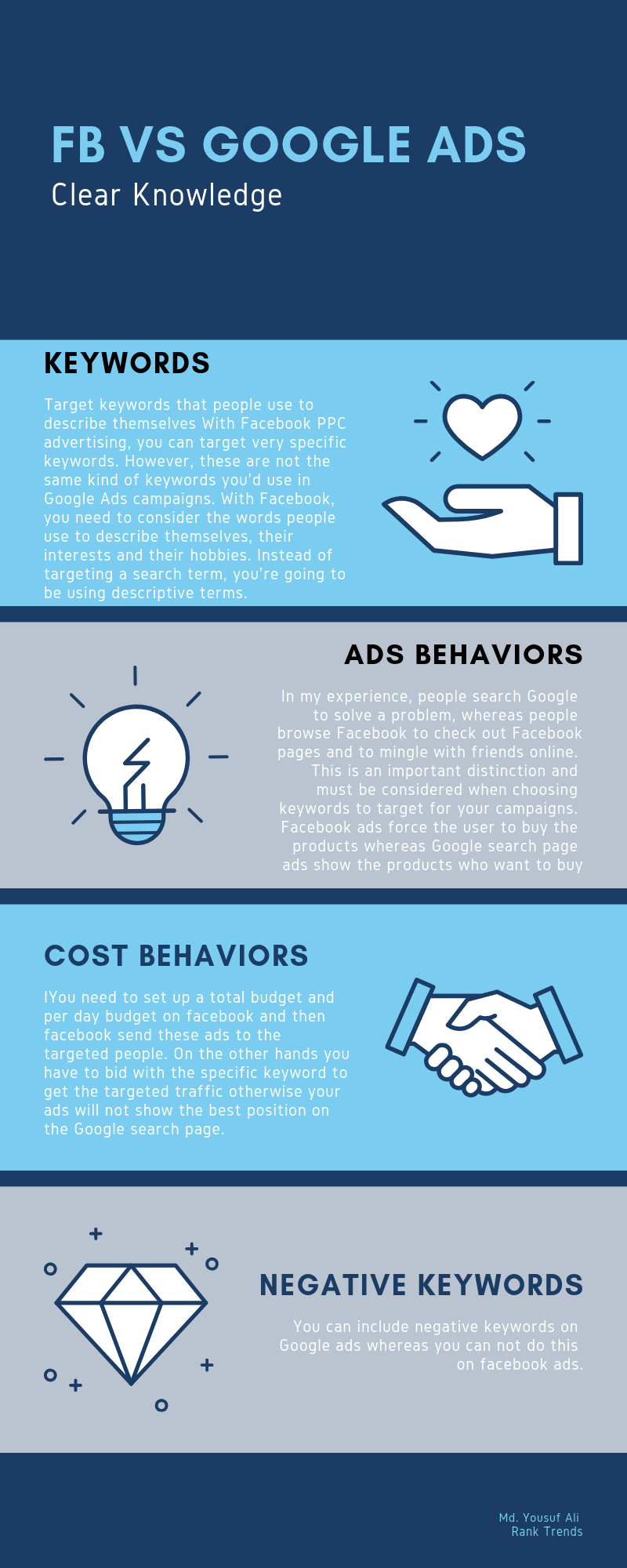
Beginners Guide with Facebook Ads and Google Ads:
I love Facebook and Google advertising! Of course, it is challenging, expensive, volatile, and short-term. And I absolutely love the thrill of it! The reason I am so excited about it today is that I have been testing a set of ads in a niche for over a week. Finally, it’s working!! And once you find something that works on Facebook and Google, it usually works in a big way. And I tend to get excited about stuff – that’s just how I am.
Great Offer + Unique Image + Headline = $$$$$$ = A Happy Man.
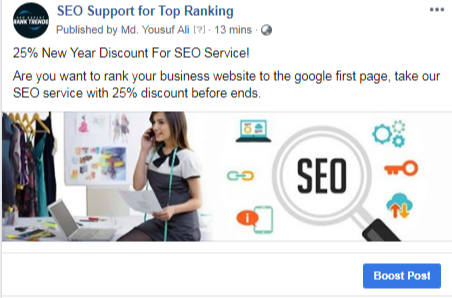
Now, before you get too excited, and run off to start your first advertising campaign on Facebook and Google Ads, there are several things you should know.
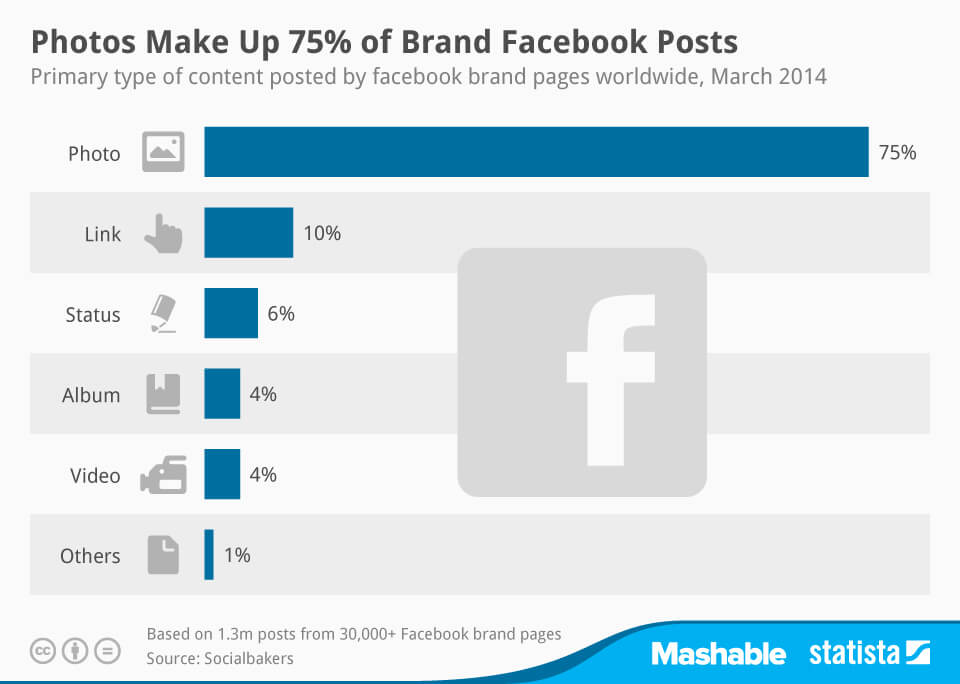
1) Research:
It pays to learn strategies from someone who is experienced with FB and Google ads. Several forums now have “Facebook and Google” areas specifically for this purpose. Get into these forums, and read everything you can get your hands on re: Facebook advertising and Google advertising and how to create killer ads. I have been working my tail off scouring the internet for every scrap of information I can find. If you are new to this, I highly recommend you do your research before spending a dime.
2. Get Cashed Up:
You need money to test offers. It will take you some time and money to test your ads, images, and offers. So be prepared. Facebook and Google will charge your credit card every day for your advertising spending. Be sure you are with a good CPA Network that can pay you quickly. Weekly wires are a must for us.
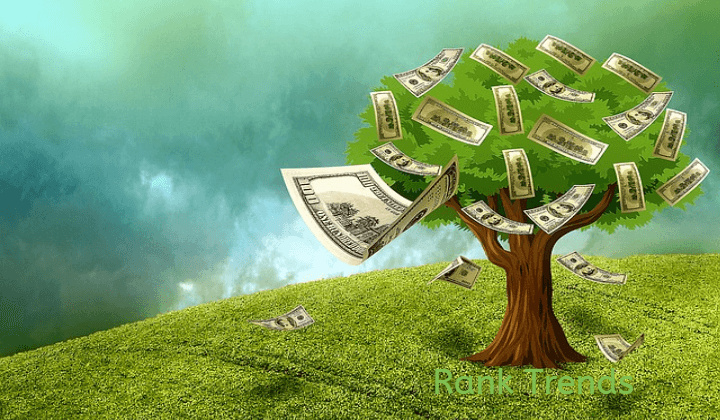
3. Marketing:
Think like your target audience and decide what kind of Headline, Image, and Offer would grab their attention. You need to be creative on FB. If you do what everyone else is doing, you will fail.
4. Demographics:
You have to use keywords, age, gender, location, sexual preference, marital status, employer, buying intention, previous online buyer, etc. to pre-qualify your audience and target them specifically. Facebook keywords are not the same as they are in Google Ads. You need to use FB keywords that people might add to their profile to explain their interests.
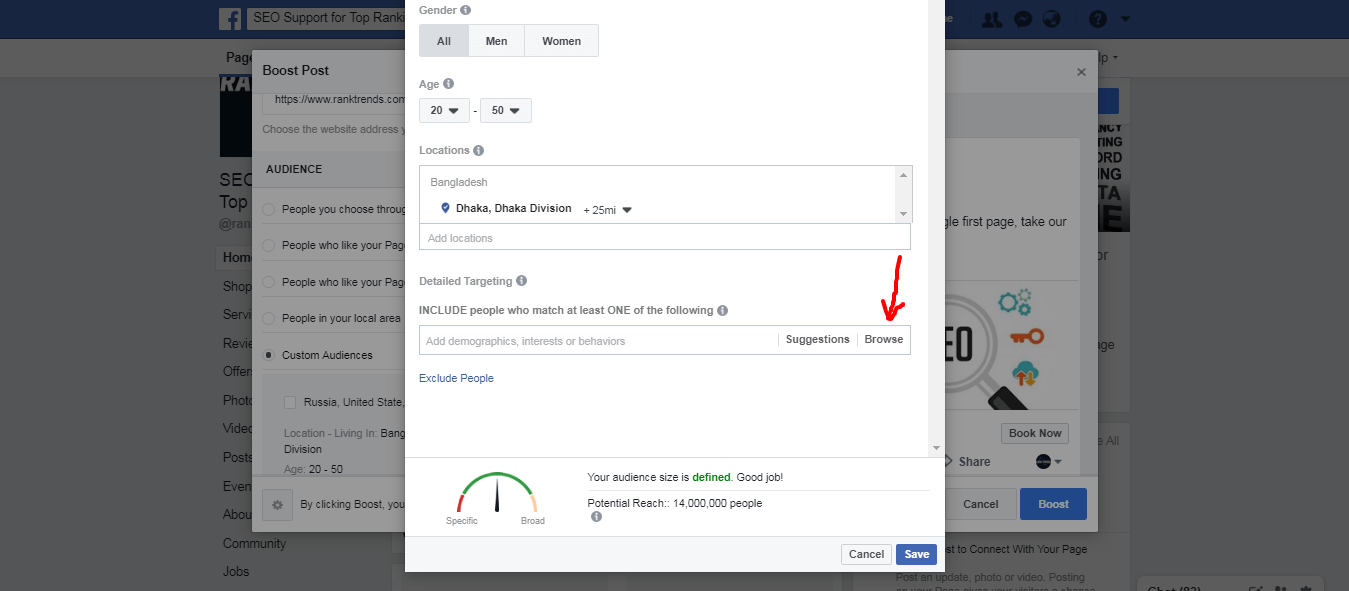
5. Offer:
You have to Include a free offer or discount in your advertisement. As well as you have to set up a timeline for your offer.
6. Budget:
You have to set a low budget for each campaign in the testing phase. Keep a very close eye on your campaigns. $$$ flies out the door with high CPC and huge traffic volumes. Remember: Ads will still get approved if you pause them. So pause your campaigns once you create them. Then wait for approval (which can take 24 hours). Then unpause and watch carefully.
7. Track:
You have to watch your conversions at the network (or tracking). You want to be sure conversions are flying in faster than the advertising spending is flying out.
8. The Big Secret:
Ha! There is no big secret. You just have to work – test – fail – be creative – and test again. Every affiliate marketer who banks on Facebook and Google has followed this process. We are not holding out on you. There really is no secret. Hard work is your secret – if anything. Boring, I know, but it’s the truth.
9. Be Prepared to Fight:
This is bloody hard work. You will lose money. Most of your ads won’t work. You will get frustrated. You might even want to give up. If you don’t have a fighting spirit, I don’t recommend Facebook advertising. It’s tough and you will have to fight. No one is going to hand you anything on a silver platter. You came here to make money online, and Facebook and Google is a great tool for that. So – if you are a fighter – get in there and give it a go!
Why Facebook Ads Is a Vital Online Advertising Tool?
The question of the effectiveness of Facebook advertising is something online marketers have pondered on since the social media giant opened its doors to advertisers in 2010. Facebook had at this stage already attracted over 22.2 billion monthly users and 1.5 billion active daily users, who could join for free, so the next logical step was to offer advertising space, a decision that turned Facebook into one of the most profitable online businesses. The problem for Facebook was how they could compete with Google’s tried and tested advertising platform, which had an established and loyal user base.
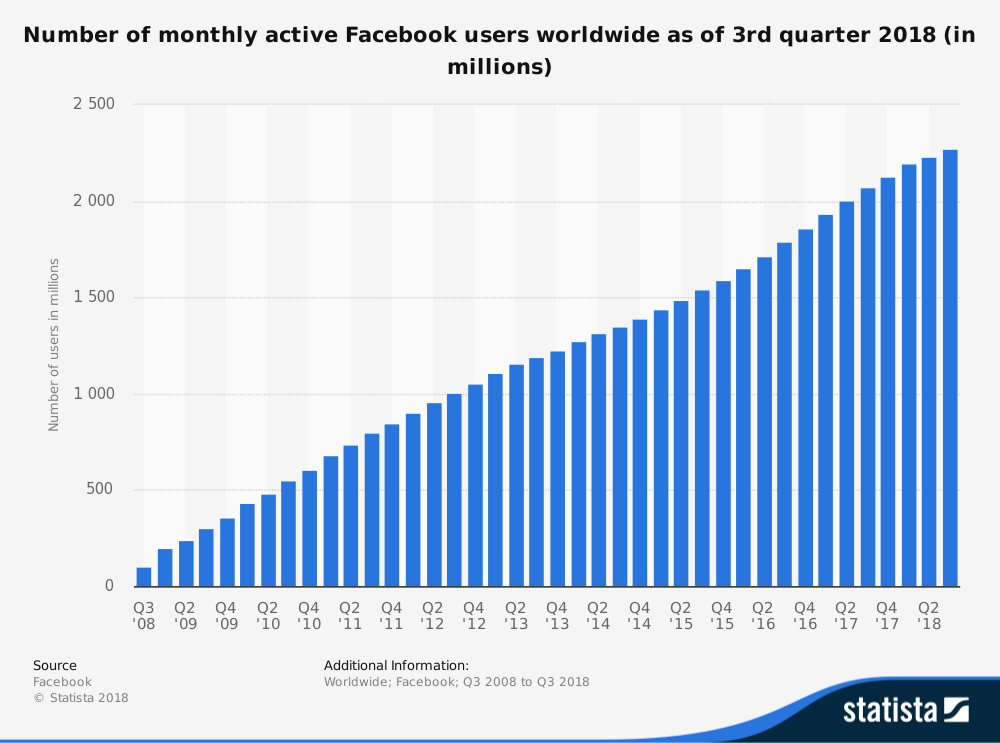
The image has been taken from Statista
Facebook Ads is the Effective Way for Branding:
We look at the features and benefits of Facebook’s advertising platform and whether it’s a worthwhile offering for marketers. Whilst Facebook executives are adamant that their advertising platform does work, they do insist that you need to look beyond the actual clicks and stats to see the real value of the ads. This doesn’t sound like a great position to start from if you are trying to sell the service or products, but it has led to marketers finding their own ways of evaluating the effectiveness of Facebook ads.
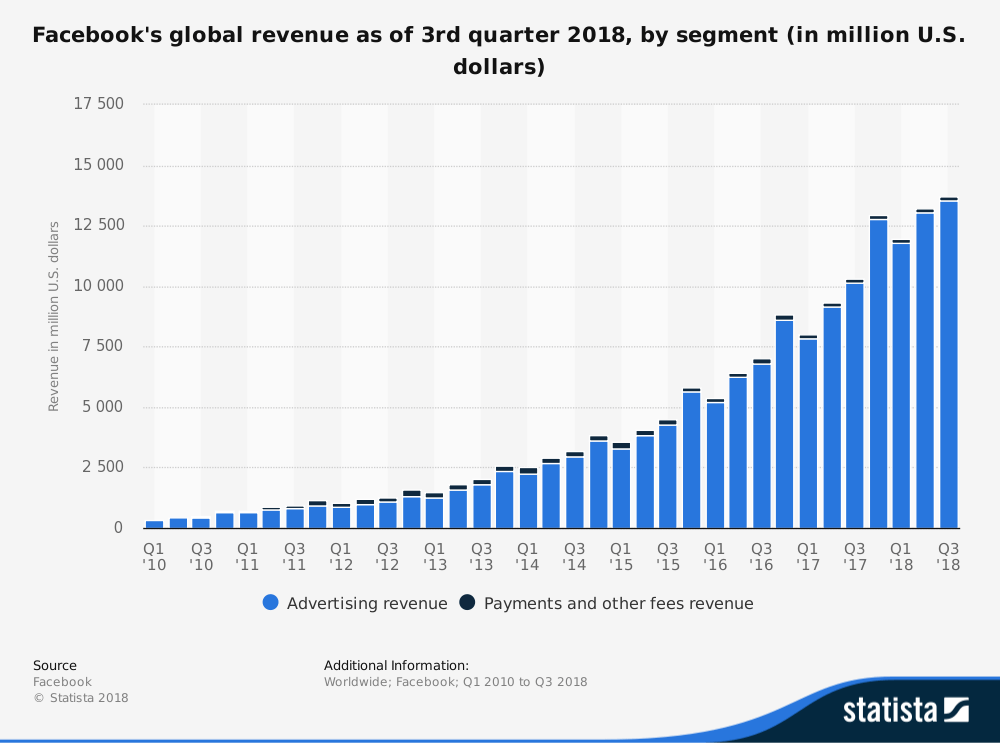
It would seem that to fully understand the value of Facebook advertising, we need to factor in how these ads influence all other online activities, like the organic search for example. Due to the nature of Facebook’s display ads, marketers have found that there was a significant increase in branded searches. Facebook users would not necessarily be tempted by an advert initially, but the subsequent spike in interest for a brand shows the real value of this advertising.
The cost for each acquisition will be lowered because you will be paying less on your branded search terms. Facebook ads can be precisely segmented by relevancy and targeted demographics which results in lower CPC (cost per click) rates. So it seems that there is inherent value in using Facebook for advertising, even if the statistical comparison to Google Ads shows otherwise.
Advertisers should use Facebook ads to focus on their brand visibility and to pique interest from consumers. Facebook advertising might not necessarily work for you or the industry you are in, but it is a worthwhile option to test. As with any investment, the safest option is to diversify and spread your risk.
The benefit of Facebook Ads:
- Help to build brand awareness
- Buyer retargeted to improve sales
- Show Ads to Curious Buyers
- Facebook Ads helps to increase the spread of information
7 Tips for Managing Facebook Ads Campaigns:
Here are some guidelines that can help you get started with Facebook. Also, you can understand which is better for Facebook ads vs Google Ads. Hence, you should read every single word to clarify which one is the best.
1) Target Keywords:
Target keywords that people use to describe themselves with Facebook PPC advertising, you can target very specific keywords. However, these are not the same kind of keywords you’d use in Google Ads campaigns. With Facebook, you need to consider the words people use to describe themselves, their interests, and their hobbies. Instead of targeting a search term, you’re going to be using descriptive terms.
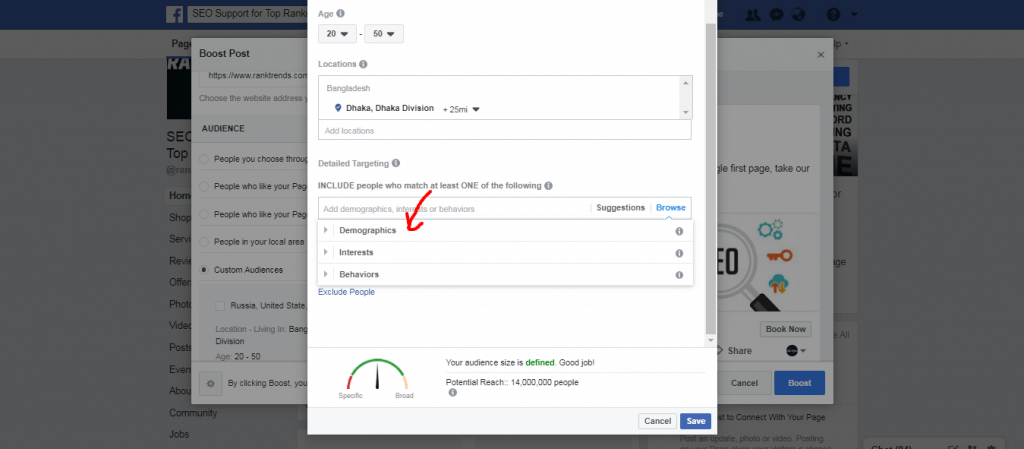
In my experience, people search on Google to solve a problem, whereas people browse Facebook to check out Facebook pages and to mingle with friends online. This is an important distinction and must be considered when choosing keywords to target for your campaigns.
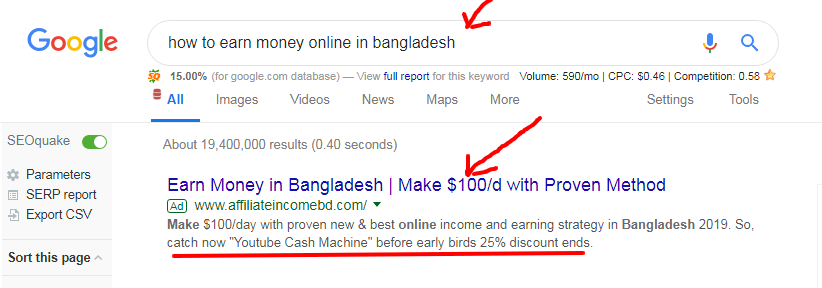
2) High-Quality Image:
A picture is worth a thousand words. Your image is everything with Facebook PPC advertising. Select 4 or 5 good images that grab your attention and are related (even vaguely) to your topic. Ensure there are people in your image, if possible. Of course, you’ll need to test all different kinds of images to see what converts best for you, but one thing I can say is that I try to use people in my ads.
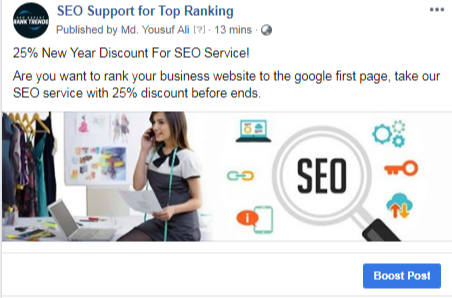
More specifically, I’ve found images of smiling, happy women to be very successful for most campaigns I’ve run (Hint: especially images of women from the waist up.).
3) Understand The Facebook Rules:
Understand the rules of the game to be careful. Follow the rules. Understand the Facebook terms and conditions and follow them or your account will be banned. I’m not saying this just to scare you. I want you to know that Facebook is very serious about breaches of its terms. To be successful on Facebook we must follow the rules they have set and be very aware they are very different than Google.
The good news is that if you follow the rules, you can design great ads that will draw high-quality customers to your offer/product/service. Facebook’s advertising rules are different than Google’s. Facebook requires ads to be engaging but not too slick, sexy, or misleading. Your ad text cannot contain trademarked terms or be too shocking or offensive. Facebook requires that we place an image on all ads, and you can use text in your image. So, get creative with Photoshop if you can.
4) CTR (Click through rate) is king on Facebook Ads:
CTR (Click-through rate) is king on Facebook PPC. They won’t allow an ad with a low CTR to run on their site for very long. It’s in our best interest to test many different versions of our ads, images, and headlines until we find a few that convert like gangbusters. If your CTR can stay high, you’re going to do well. If not, they will disable your ad without warning. Once you have a high CTR, then you want to make sure your EPC (earnings per click) is high. Facebook requires that the ads always remain relevant and interesting to their viewers. If your CTR is not as high as needed after 2 days, look closely at the keywords used in your ad to determine if they are really relevant, compelling and not offensive in any way.
5) Tips to profit with killer ad copy.
I suggest you get creative with your ad copy and your keywords. Think outside the box and come up with some unique combinations to get a killer ad. It’s fun once you get going!
Try writing your headlines in the form of a question. Perhaps you can make a bold statement. Whatever your headline, be sure it grabs the readers’ attention quickly so they read the rest of your ad copy and click through to your landing page. Use an image that tells a story and grabs their attention. If you’re using a photo of someone, try using a smiling face or your image should represent your message and have text on it.
6) Avoid these mistakes & save time
You can’t use all capital letters or promise “free” stuff when there isn’t anything free. Be careful with email and zip submit offers – Facebook is now frowning on the promotion of these. When you’re writing headlines and ad copy, remember to use upper and lower case letters and be careful with your spelling. Avoid using slang, abbreviations, or code words. Facebook does not permit the use of irrelevant images, symbols, or anything offensive.
7) Watch it or lose it:
Facebook PPC is risky and you have the potential to lose all your money very quickly. Be smart and follow these tips carefully. Once you’ve got your ads all set up, you absolutely must watch your campaigns very closely. Set very low daily budgets and don’t leave your computer when you’re testing a new campaign. Traffic comes through extremely fast and before you know it, your budget has been spent. Facebook PPC Advertising is a dangerous, but exciting game, and you’ve got to take it seriously to make money.
Facebook ads resource tools:
Why Google AdWords Is a Vital Online Advertising Tool
5.5 billion Google per day search volume and As we all know, Google Ads is one of the most powerful online marketing tools available and is in high demand for those who are keen on pushing their online business for better returns. Google Ads is actually a pay-per-click advertising platform by Google where you can display your site or ads on the Google search results pages and pay them when someone clicks on your ads. The Ads platform is simple to use and those with minimum knowledge can also use Ads to enhance their online marketing activities.
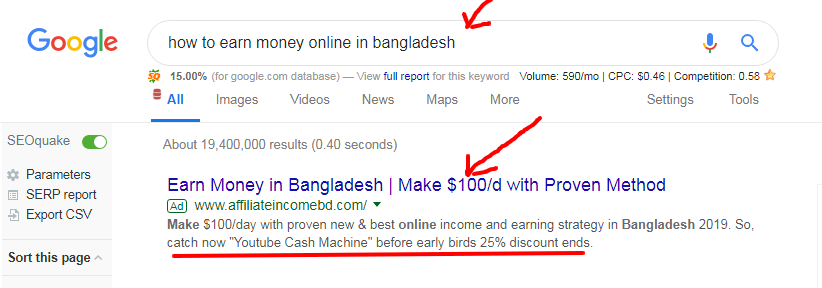
Like Search Engine Optimization (SEO):
Google Ads also helps you in listing your site in the search results, but for that, you need to pay Google. With SEO you will not have to pay anything and your site will be listed on the search results based on the SEO activities you have done for the website. But when it comes to PPC platforms such as Google Ads, you will need to pay for displaying your site on the results page and the higher the competition, the more you will have to pay for every click. You might be paying Google to display the tour website on the search results page on top, but by doing this you are actually in a position to list your website in any of the desired places of the sponsored listing area.
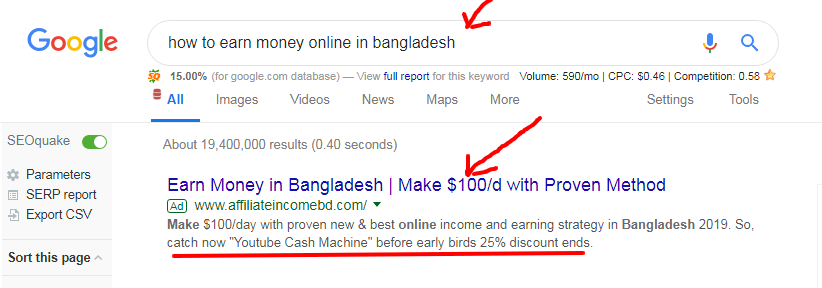
If SEO takes a long time to get relevant organic traffic, with Google Ads you will be able to get instant traffic to your website and the majority of that traffic will be relevant and have a better chance of getting converted to leads or sales. The concept of any time traffic for money is one of the major advantages of Google Ads and this is something that makes stand apart from the rest of online advertising activity.
One of the major drawbacks is that the moment you stop funding your Ads account your website will start disappearing from the sponsored search results. This is not the case with SEO, as you will be able to drive long-term traffic if SEO is done in the proper way and that without paying anything to Google.
Compare with SEO and Google Ads:
Generally speaking, it is not wise to compare Google Ads with SEO as both are entirely different and functions differently. The only common thing that they have is in driving relevant traffic to a website. But for those webmasters who do not wait for the SEO to bring traffic, Google Ads or PPC is one of the best things to go with.
Google Ads makes things easier to manage as you can control the bid for each keyword, change in keywords, the geographical locations, negative keywords, etc. With SEO you cannot easily manage these things at the same pace as you will not be in control of everything. But in the long run, you will be able to manage the performance of your keywords to some extent and that too in a consistent manner.
Google Ads Tools:
Of late, Google Ads has come up with various features and tools which make the usage of this tool easy and much more flexible. One of the major concepts of managing a Google Ads campaign is that you should always test, tweak and analyze your campaign for a better ROI. As a result of online advertising professionals always have to get busy tweaking and testing the ad campaigns for better results.
One of the best tools that I have found useful for testing the Ads campaign is the Ads Campaign Experiments (ACE). If used in the proper way you can get better results with ACE and that too without disturbing your existing campaigns in any way. Overall Google Ads is potentially one of the most effective and vital online advertising platforms that you can bet on.
10 Tips for Managing Google Ads Campaigns:
Google Ads campaigns can be as simplified or complicated as you want them to be. The basic aim always remains constant though, which is to generate the maximum amount of traffic. To understand the dos & Don’ts for Ads better, a basic knowledge of the term “Google Ads” is absolutely essential. An ad is nothing but a word that triggers an advertisement. In other words, clicking on an Ads on any website results in the display of an advertisement connected to the related word.
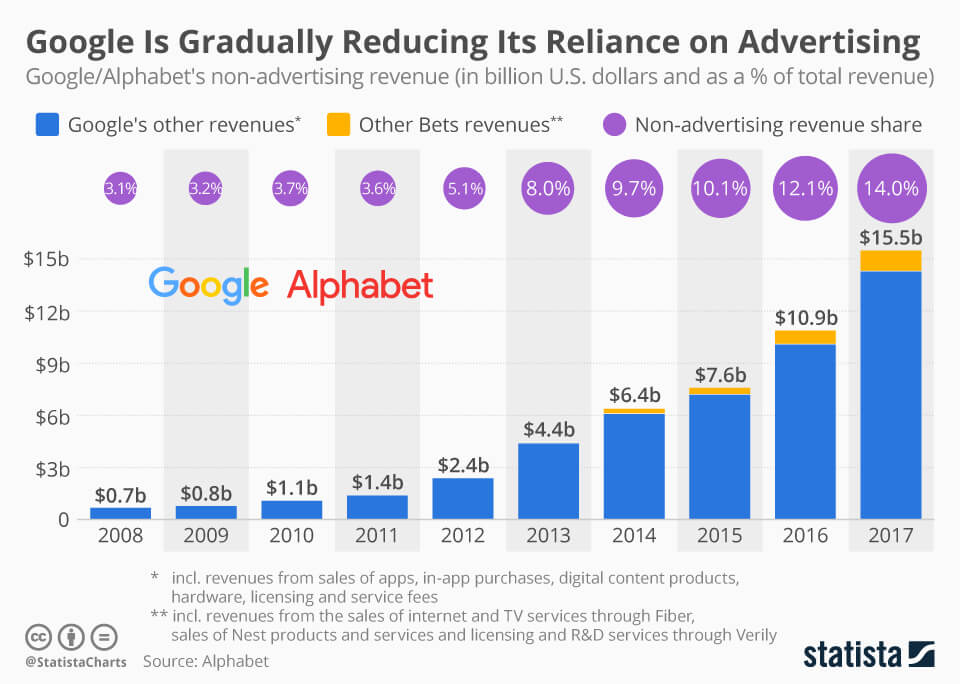
These advertisements lead to sales of products or services for the advertisers, and the websites carrying the Ads also benefit financially. Therefore, it is extremely important that your Ads campaign is updated frequently to generate more profits for your business. The following are the tips that could help in managing the Ads campaigns:
1) Common Mistake:
One mistake that has been quite common with the advertisers is to leave the default settings as it is. Narrowing the promotional crusade helps the campaign to go a long way. Starting the campaign during business hours could be very useful.
2) Keywords:
Ads Management includes services through which one gets to know the different keywords they could opt for. The experts sit down together to focus on finding the keywords which should be targeted for the business. Adding a keyword in the ad space helps in targeting the potential audience. Good keywords will draw in customers to your page when they click on the advertisements.
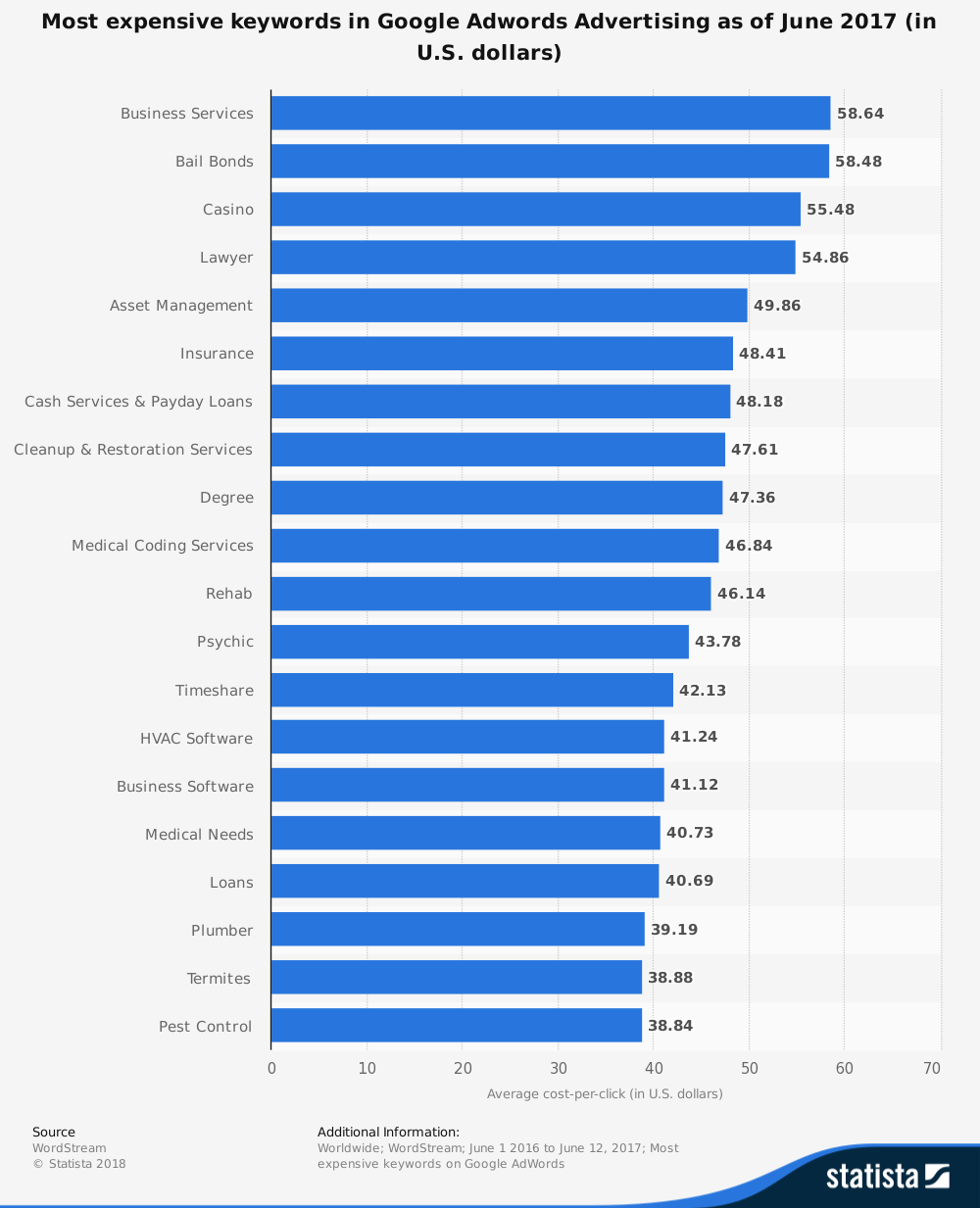
A good keyword in the ad text will ensure that you only get the visitors that you want of your target group. This means that the keywords given in the ad text should be apt for the purpose. There can be little variations in the keywords so it is essential to do keyword research correctly. Advanced knowledge of the keywords could surely help in getting the target visitors.
3) Negative Keywords:
Always try to include the negative keywords to make sure that your ad is displayed only to those who are potential customers. For instance, if your negative keyword is ‘free’ your ad is never displayed on search results that have ‘free’ in it. You do not want to reach a wider pool of audiences who may not be interested in your site. Ads management does exactly this. Many times, the situation might arise where you want to get the ad position on a site. Since Google gives ad slots through bidding you can actually end up spending a lot on one bid to get an ad slot. This is why you should be careful about the amount you bid for an ad.
4) Employ Different Matching Methods For Your AdWords
You must employ all three methods of matching to tweak your keywords periodically. The different methods of matching your keywords include the phrase, exact, and broad matching. By employing all these methods of matching your Ads, you can filter out unconnected visitors from clicking on your Ads.
5) Text Variation:
Adding text variation in every group is important. This could be done by focusing on keeping the keywords a little different but the essence the same. One can easily form the different and lengthened versions of a phrase by adding variety to the keyword themes in the groups.
6) Location:
Adding the location is also necessary everywhere if you want to target people from one location.
7) Demography:
As well adding the demography like gender and age is also important for a particular product.
8) Remove the Keyword:
It is essential to stop using keywords that aren’t working. Keeping an update on how the keywords are performing is important. Ads campaigns mainly have the aim of targeting the homepages. You might want to think twice on that and direct users to landing pages instead when they click on the ad!
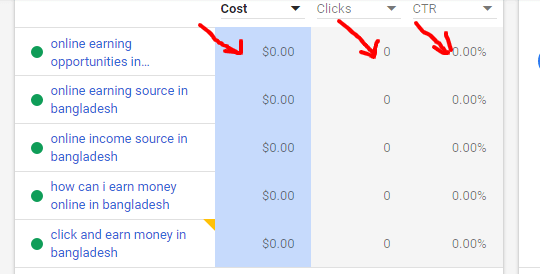
9) Keep Track of Negative Ads
Keeping track of Ads that tend to result in unwarranted traffic is imperative for a profitable Ads campaign. For example, on a writing website, “formal essays” and “informal essays” are two entirely different subjects. Hence, a website that does not provide informal essays to its customers should filter out visitors looking for that service. Therefore, it is critical that you keep track of all the negative keywords resulting in unprofitable traffic to your website, and filter them out of your Ads campaign.
10) Improve Your Advertisements Periodically
Try out several versions of your online advertisements before choosing the best one. Rewriting your advertisements periodically for improved click-through rates certainly rakes in more profits to you. Hence, you must pay special attention to infrequently updating and rewriting your advertisements.
Top 5 Don’ts For Your Ads Campaign
1. Do Not Invest in Sundry Ads:
Never invest in Ads that are not intricately linked to your business. Sometimes, it is possible that some unrelated Ads may generate profits for businesses. However, investing your money in Ads that are not proven business generators is not a good move.
2. Do Not Ignore Your Ads Account:
You should never make the mistake of creating your Ads account, selecting your budget, choosing keywords, and then forgetting about it totally. Adopting this method of operating your Ads campaign can be disastrous for the profitability of your business. Despite the fact that there are automatic bidding tools for your keywords, this method should never be adopted.
3. Do Not Always Bid For The Top Ranked Keyword:
In your Ads campaign, the temptation to see instant results is too strong to resist. However, you should take a more prudent approach by opting to not always bid for the top-ranked keyword. The #1 keyword does not always guarantee the highest number of visitors to your website. Moreover, you can save a lot of money by bidding for lower-ranked keywords which generate almost the same traffic to your business website.
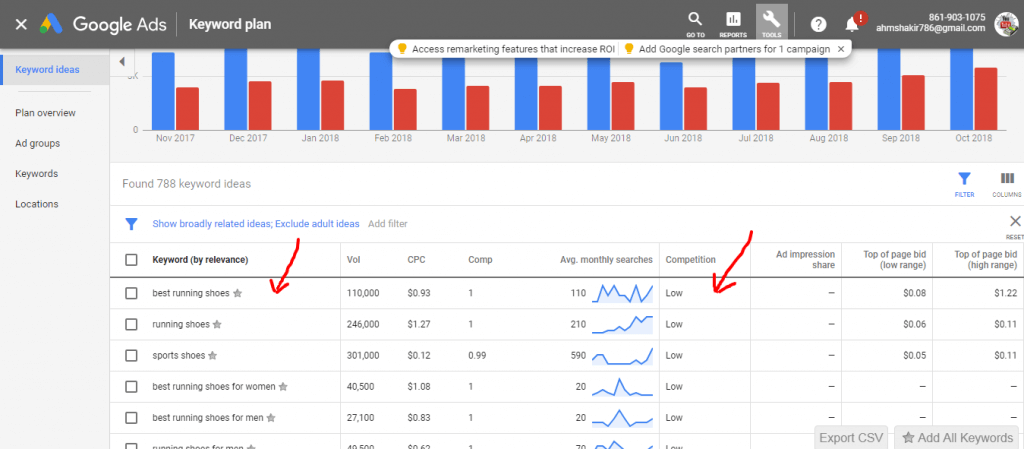
4. Do Not Send Clicks to the Landing Page:
Do not make the mistake of directing all your web traffic to the landing page of your business website. Linking the inbound clicks directly to the concerned products or services you offer is the ideal option.
5. Do Not Give Up Too Quickly
You must have patience in your Ads campaign and never make the error of giving up too quickly. Your Ads campaign may not yield the desired results in the initial stages. However, persisting with your campaign and improving it will certainly result in more revenues for your business.
Using Placements (GDN) in Google Ads to Target Specific Sites and Topics:
One easy way to control content advertising in Google Ads is to use placement targeting (Google display network). This allows advertisers to choose which websites their text, image, and video ads appear on, and limit their appearance on other sites and even on certain sections of a website or on particular topics.

The advantage of Placements (GDN) Ads:
Placement targeting is one of the most powerful tools available for properly setting up a PPC campaign. Automatic targeting gives Google the power to choose where the ads will be displayed, based on suggestions given when setting up ad groups.
Keywords or topics can be defined that tell Google to put the ad on sites that are relevant, but the system itself chooses which sites the advertisements are actually served to. With managed placements, marketers choose where the ads will be displayed. Google Ads has an ad placement tool that allows users to search for websites that take Google’s ads. Advertisers just have to search for keywords and are given a list of websites, which they can then add and have their ads start to show up on.
Managed placements also allow marketers to filter what kinds of sites they advertise on. They can filter by whether a site allows the image, video, or text ads, and what sizes are acceptable.
Sites can also be filtered by the demographics of the typical visitors to the website, and by topic categories. Even more important, advertisers can alter their bid amounts based on placements. With display network enhanced campaigns, marketers use keywords to refine their placements. They can choose whether to advertise across Google’s entire display network or choose just particular sites or categories, which makes them placement specific.
The Disadvantage of Placements (GDN) Ads:
It should be noted that targeting placements by topic should be reserved for campaigns that have a larger budget and are attempting to get out a broad message. This type of advertising will result in a lot of traffic, depending on the topics, but does not give a lot of advertising control to the users, which may affect the bottom line of some smaller businesses.
The best use for enhanced campaigns is to get traffic from the very largest, most popular sites. Enhanced campaigns are also good for newer businesses that are just getting started in display network advertising, as they give more control to the marketers, rather than to Google. Finally, it is wise to keep in mind that smaller budgets need excellent targeting so as not to waste clicks or impressions.
How to Use Google Ads Image Extensions:
Now that Google has added new image extensions to its popular Ads program, it is important that marketers learn to distinguish between the excellent photos that will be approved by Google (and increase conversions) from the so-so (or maybe even downright awful) photos that won’t even make it to the advertisement. Everyone knows how powerful an image can be. A striking image jumps out at viewers much faster than intriguing copy and if you choose the right images on Google Ads image extensions, you can both increase blog traffic and strengthen your conversion rate.
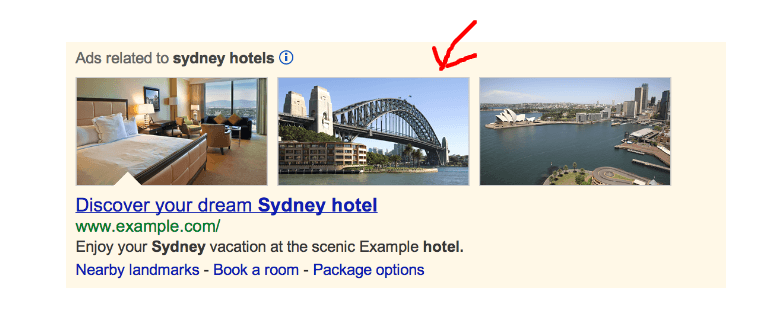
Although Google allows marketers to choose their own images, they must approve every one before they’re allowed onto the search engine. So with all that in mind, let’s take a look at which images are likely to get a thumbs up and which will receive a thumbs down on Google Ads image extensions.
First, it’s important to remember that Google is hoping these images will be reminiscent of advertising images in magazines and on billboards. They should have an editorial feel, not the direct bluntness of a product shot (head-on, surrounded by white space). The images should not only be beautiful, but they should also add to the advertisement and to the viewer’s experience of Google. It may take some trial and error to figure out just what works, but here are some general guidelines to keep in mind:
1) Keyword Relevancy:
Remember to focus on keyword relevancy. The keyword of your campaign should match the image, not simply relate to it (for example, one marketer’s image of dresses was rejected because their keyword was “runways”. Because of this rule, you may want to create separate ad groups so that you can match keywords, images, and copy to one another.
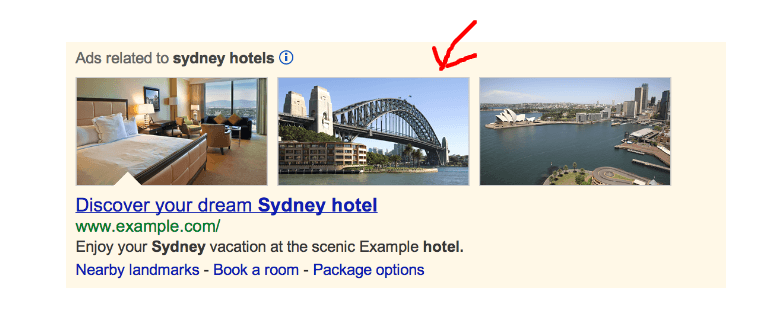
2) Avoid White Space:
Avoid white space. Only one of the three images in your advertisement is allowed to have white space. Google’s general rule is that you should fill as much as the allowed space as possible.
3) High Quality:
The images should be of high quality. That means high-resolution, preferred image size 640px by 360px, and 16:9 is the only ratio allowed. all image ads are 150 kilobytes, No exceptions!
4) Avoid Fancy Image:
Don’t get too fancy because only standard images are allowed. This means no animation, gifs, overlays, or logos will be accepted (unless the logo is a part of the product).
Finally, the images should be available and visible on the client’s website. By using these tips and tricks, you can ensure that your images will be allowed and approved by Google Ads image extensions.
10 Strategies You Should Optimize Your Landing Page or Sale Page Before Launch Ads :
The basic concept of Facebook and Google is to get people to follow your page so your posts, videos, images, etc., can be seen by more people. Facebook and Google are a place to make connections, build relationships and gain trust and confidence in you and your business. But before you can start your ads you need to get people to engage you. There are many things you can do to accomplish this goal.
1) Landing Page or Sale Page:
Be sure to complete your landing page or sale page. Make it as appealing and interesting as possible. Give people details reason to want to “purchase” the products or service.
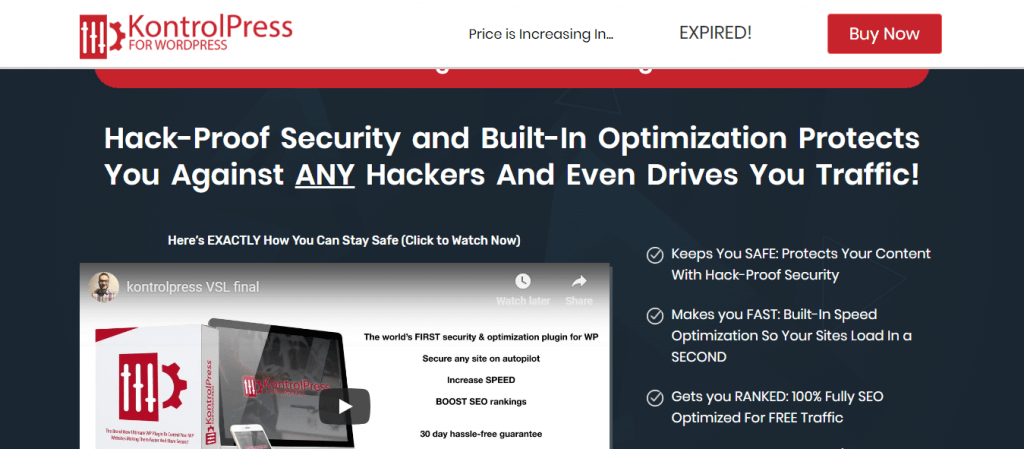
2) Write Quality Content:
Write unique appealing content that will offend no one. Make it helpful, fix the problem, and be interesting. Don’t get caught up in bashing or offensive debates. Write content that will compel people to react and comment.
3) Give Offer:
Give some offers as free gifts or discounts. As well as set a time period of this offer.
4) Explain Solution:
Offer solutions and benefits. What makes you visit a page over and over? Put yourself in your visitors’ shoes. Would you come back for more?
5. Update Regularly:
Unfortunately, many people take the time to put up a sales page or landing page and then fail to visit and update it regularly. You must give your sale or landing page the time and attention it needs to stay fresh and alive. People will stop visiting or purchasing the products that contain the old each time.
6. Testimonial:
Add some client reviews to your sales page or landing page such that your customer gets the confidence to take action.
7. Get Involved:
Other than posting and tagging you will need to get involved with conversations on Facebook. Post comments, helpful advice, useful information, etc. on appropriate posts. Get involved in conversations. Be sincere and show true interest. People will see through you if you merely pretend to participate.
8. EdgeRank:
EdgeRank is the procedure that Facebook uses to decide which posts should be displayed in a user’s newsfeed. Learn all you can about how it works and how you can optimize your page for the procedure. By using EdgeRank to your advantage, you will know what content is most effective and on what content to make improvements to.
9. Keep Evolving:
Facebook is always changing and adding new features. Be sure to keep abreast of the changes so your page will evolve as well. One of their newest features is the ability to schedule your posts. This is a great feature because it allows you to set up posts for the most advantageous times even if you cannot post manually.
10. Link Your Page:
Be sure to link your Facebook page to your other social media pages, your blog, and your email. Add your Facebook link to your email signature. Put “Like” buttons on every page of your blog or website. Make it easy for people to like you!
11. “Invite Your Friends” Box :
An “Invite Your Friends” box will allow your fans and visitors to invite their friends to like your Facebook page. This can give your page a substantial boost. It can be done in just a few clicks.
12. Call to Action:
Adding an attractive, attention and grabbing call to action button telling people to take engage with your service or products. As well as an attractive call to action can Increase conversation rate:
Strategies for Optimizing Your Running Ads Campaign:
Optimizing your Ads campaigns can be a tricky process because you’re always operating under the pressure of outlaying money to pay for your ads. These ads have to be running in order to accumulate the data you need to optimize the campaign. Typically, an Ads campaign can be optimized and running to its maximum capacity in about 1 week. After that is simply a case of tweaking Keywords, adding new ads, adjusting AdGroups, and generally keeping an eye on the entire campaign to ensure your money is being used to its maximum efficiency.
So, how to best optimize a campaign?
This question is open-ended and many firms will no doubt have their own methodology, ours is quite simple and based on a mathematically governed logic test. Logic tests, for those not in the know, are simply outcomes that are pre-decided based on a projected set of results and are thus implemented if one of these projected results shows up.
We take into consideration 4 areas of data.
- Impressions
- Clicks
- Click Through Rate
- Cost Per Click
By using a pre-defined set of responses based on the results shown at any given time for the above factors, we can then adjust the campaign accordingly. Typically this will mean we either do one of the following to a campaign.
- Pause or delete Keywords
- Add new Keywords
- Lower or raise the required maximum cost per click value
- Write more ads
- Pause or delete ads
- Create more esoteric AdGroups and add existing ads and keywords to it.
These outcomes enable us to make confident decisions on the overall performance of the campaigns and ultimately reach our desired goals for the campaign. Our desired goals do depend on the campaign itself but usually will revolve around the following.
- Maximizing the click-through rate
- Minimizing the cost per click
If one, or both of these things can be achieved, we can be reasonably assured that our campaign is well on its way to being completely optimized, maximizing its potential to attract new business for our clients.
The Advantages of Using Google Ads:
The benefits of using Google AdWords are immense. It offers vast reach, precise targeting, and very granular measurability. All of this means that you can achieve and measure positive ROI from the marketing budget. Google is one sure place where most people go to find what they are looking for. And since there will always be people looking for information related to your business, you certainly want to be there. So it seems like it is a clear-cut case for you to advertise on a platform that attracts people who are looking for what you have to offer right now.
Capturing Audience:
Capturing the audience at the right time of their purchasing cycle is beneficial for any business. Not only will you be able to capture searchers when they are looking to buy, but you will also increase your reach, show highly relevant ads and finally measure your return on investment almost to a single dollar. As far as getting the sales lead, someone looking to invest in what you have to offer is the best you could ask for. Ads lets you put your message in front of these prospects at this crucial point in their purchasing process.
Google alone captures 80{22818c00a7b750be185f543993226ee9eb13263a9c1755b8c3f40ee3c0c01c64} of search traffic globally which is a tremendous amount of people searching online. It is not just their search engine but Ads includes a network of sites that you can advertise on that extends this reach even further. You can target users with things like location, language, and demographics to show specific ads to users based on their specific interests and needs pinpointing exactly what someone is looking for, and then show them an ad that matches their precise wants and requirements.
Maximum ROI:
The only way to know that you are successful in your Google Ads campaigns is to measure your results and your ROI. This is where the biggest benefit of Ads comes to the fore.
Last One:
You can collect data on any variable and even more when linking and leveraging advertising to this search engine’s website traffic measuring tool called Analytics. You will be able to compare and analyze that data quickly to uncover opportunities and areas for improvement in your campaigns. The benefits of using advertising online are powerful. Recapping, you will increase your reach by leveraging a huge Google network, increase the probability of customers clicking on your ad by increasing relevancy and increase your ROI by measuring against your specific advertising goals.
Which is Better Facebook Ads vs Google Ads:
If you still confuse about which is better Facebook ads vs Google ads, here we include some compare with Facebook vs Google ads for better understand:
1) Keywords:
Target keywords that people use to describe themselves With Facebook PPC advertising, you can target very specific keywords. However, these are not the same kind of keywords you’d use in Google Ads campaigns. With Facebook, you need to consider the words people use to describe themselves, their interests, and their hobbies. Instead of targeting a search term, you’re going to be using descriptive terms.
2) Ads Behaviors:
In my experience, people search on Google to solve a problem, whereas people browse Facebook to check out Facebook pages and to mingle with friends online. This is an important distinction and must be considered when choosing keywords to target for your campaigns. Facebook ads force the user to buy the products whereas Google search page ads show the products they want to buy.
3) Image Behaviors:
According to image ads, Facebook is a little better than google.
4) Cost Behaviors:
You need to set up a total budget and per day budget on Facebook and then Facebook send these ads to the targeted people. On the other hand, you have to bid with the specific keyword to get the targeted traffic otherwise your ads will not show the best position on the Google search page.
5) Negative Keywords:
You can include negative keywords on Google ads whereas you can not do this on Facebook ads.
6) Targeted Leads:
You will get targeted leads from both of them but the traffic who intend to action instantly, they are coming from Google better than Facebook.
7) Branding:
Facebook ads are better than Google ads for brand-building exercise purposes.
8) For Small Business:
Google search ads are the best for small businesses rather than Facebook.
9) For Large Business:
Facebook ads and Google ads both are the best for large and longtime businesses.
10) Maximum ROI:
To take instant maximum ROI Google search ads ( not GDN) are the best rather than Facebook. But both Facebook and google ads take a vital part in maximum ROI for long time business.
11) Lead Generation:
Facebook ads are better for leads generation as well as audience building. On the other hand, google ads are good for awareness and sales. Facebook Ads is one kind of cross-marketing. As well as Facebook forces the audience to buy the service or products whereas Google ads who are searching for the products or service.
Conclusion:
Only my opinion Googe ads and Facebook ads both are better. But compare with Facebook vs google ads for an affiliate marketer or small business owner Google ads little better than Facebook. What does Neil Patel say about the Facebook ads vs Google ads, which is the best?
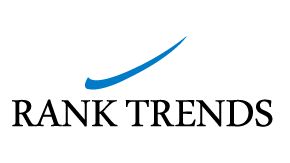


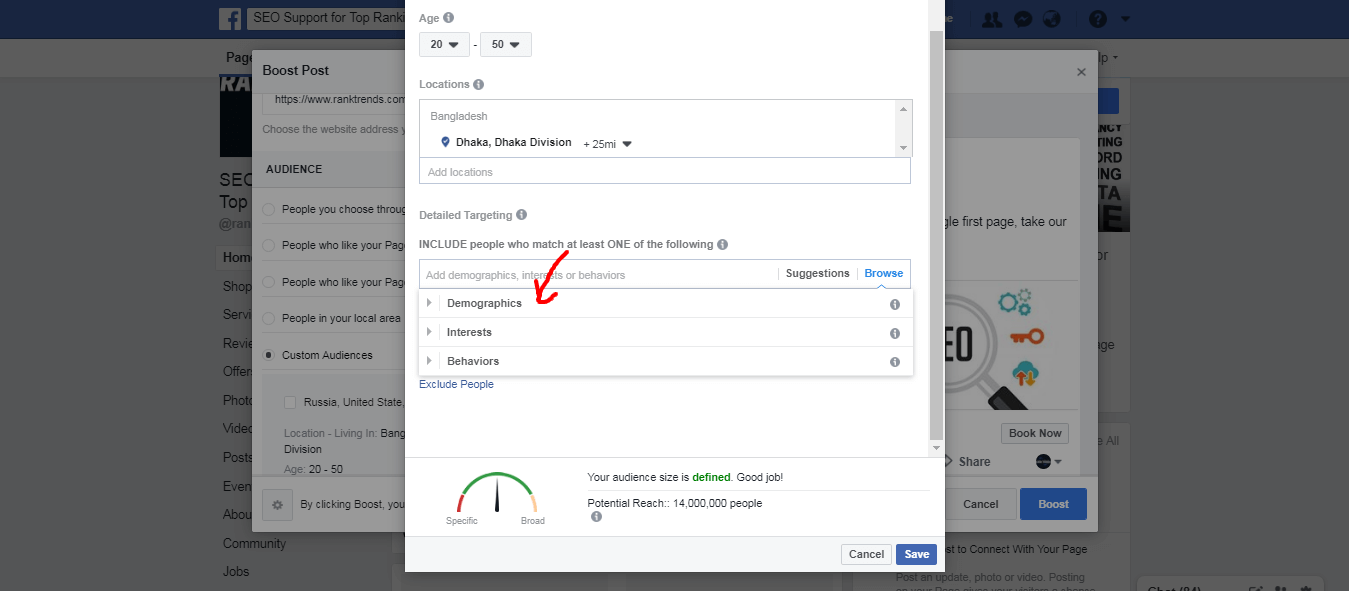
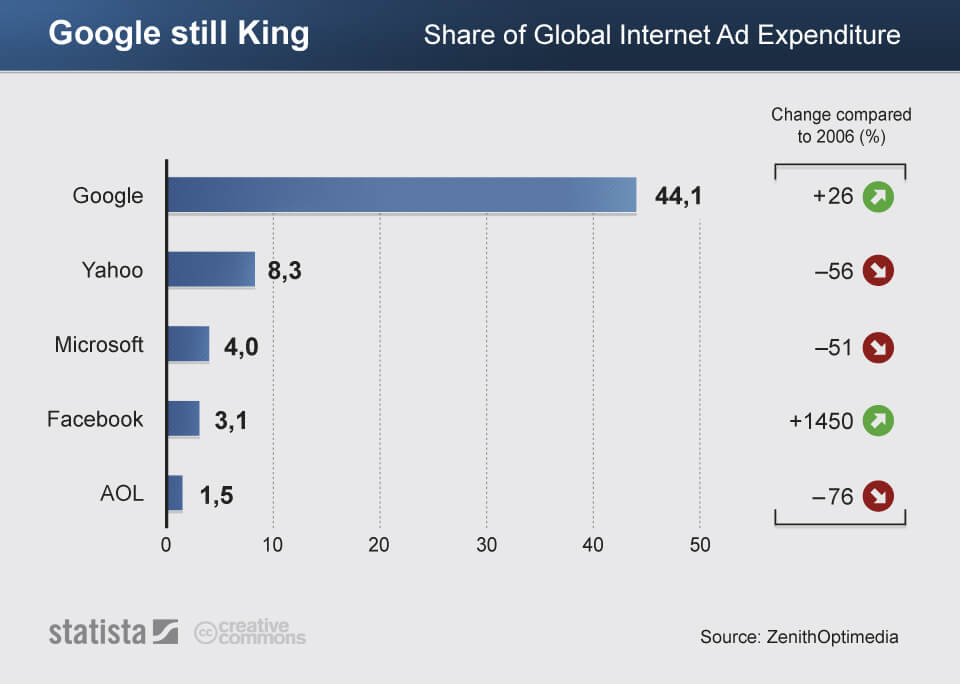
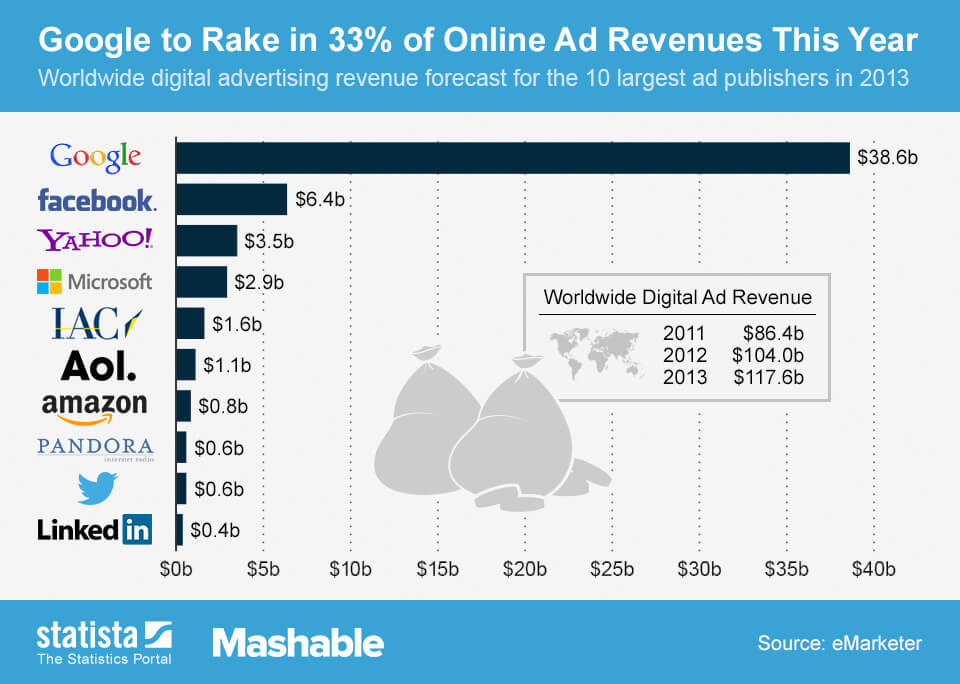
Comments (4)
sophie
hi nice post thanks for sharing article
Md. Yousuf Ali
Thanks you so much
sophie
hi nice post thanks for sharing article
Md. Yousuf Ali
Thanks you so much