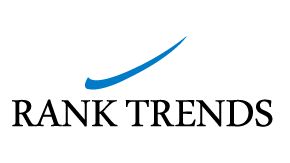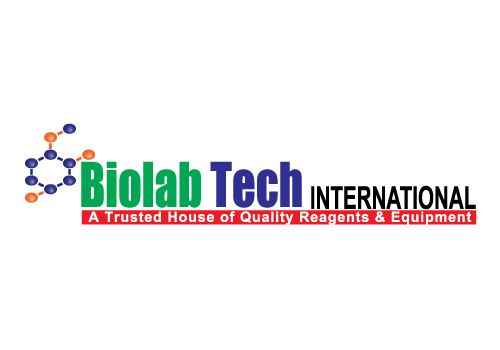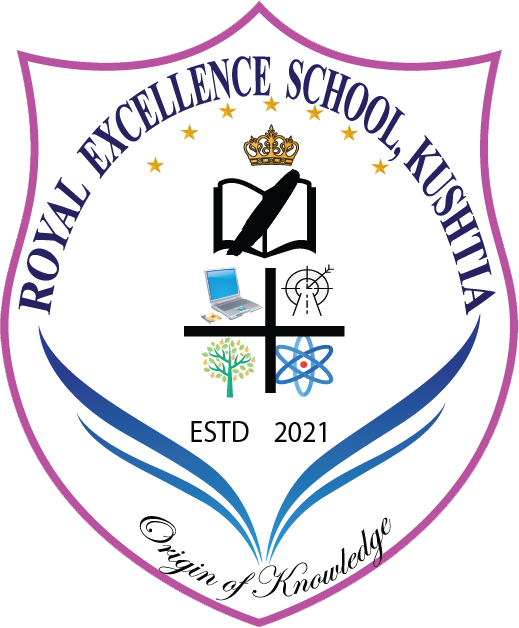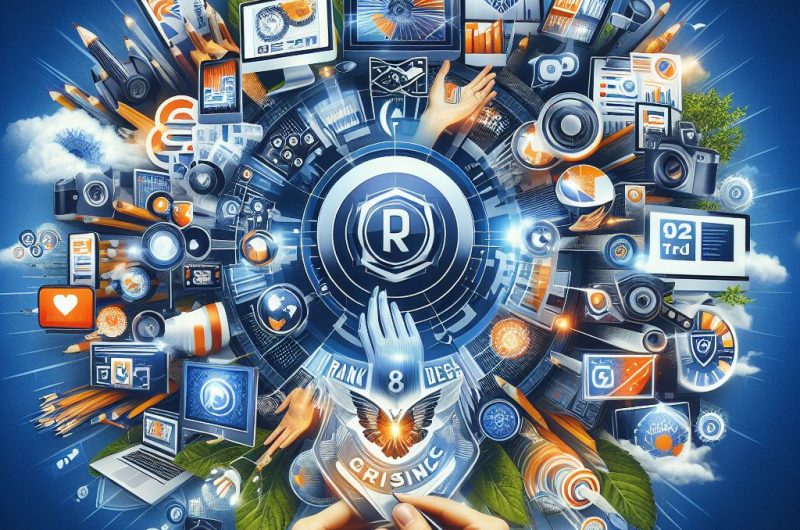
Registration: 2000 Tk
WordPress Course in Bangladesh
Welcome to Rank Trends, your gateway to mastering WordPress and unleashing your digital potential. In Bangladesh, where the online world is expanding rapidly, having the right skills can make all the difference. Our WordPress course in Bangladesh is tailor-made for Bangladeshi learners, offering easy-to-understand training that equips you with the tools you need to thrive in the digital era
The Significance of WordPress in the Digital World
WordPress is like a digital toolbox that makes it easy for anyone to build a website. It’s super flexible, so you can create anything from a simple blog to a fancy online store. Lots of people around the world help make WordPress better by creating new features and designs.
Plus, it’s good at getting your website noticed on Google and keeping it safe from hackers. Whether you’re a small business or a big organization, WordPress has everything you need to grow and succeed online, making it a key player in the digital world.
But the magic doesn’t stop there. Behind the scenes, a global community of developers, designers, and enthusiasts is constantly working to make WordPress even better. They’re like the fairy godparents of the internet, sprinkling new features and designs into WordPress to keep it fresh and exciting.
And let’s not forget about SEO – that’s search engine optimization, the secret sauce that helps your website get noticed on Google. WordPress is like your personal SEO assistant, making sure your website ranks high in search results so that people can find you easily.
But what about security? Well, WordPress takes that seriously too. It’s like having a digital fortress protecting your website from hackers and cyber threats. With regular updates and built-in security features, you can sleep easy knowing that your website is safe and sound.
Started business
Progress
CV Magazine
Award
SoftwareSuggest
Award
APAC Insider
Feature in Online Portal
WordPress training in Bangladesh:
In Bangladesh, learning WordPress can be like unlocking a treasure chest of opportunities in the digital world. At Rank Trends, we offer WordPress training in Bangladesh that’s tailored to everyone, no matter if you’re a beginner or an expert.
Our training is all about making WordPress simple and fun. We break down the tricky stuff into easy steps, so you can learn at your own pace. From setting up your first website to making it look awesome with themes and plugins, we’ve got you covered.
But what makes our training special is that it’s hands-on. You won’t just be reading boring stuff – you’ll be doing cool projects and learning by doing. Plus, our friendly instructors are here to help you every step of the way.
Whether you want to start a blog, build an online store, or become a web wizard, our WordPress training in Bangladesh will give you the skills and confidence you need to succeed. So why wait? Join us at Rank Trends and let’s start your WordPress adventure today!
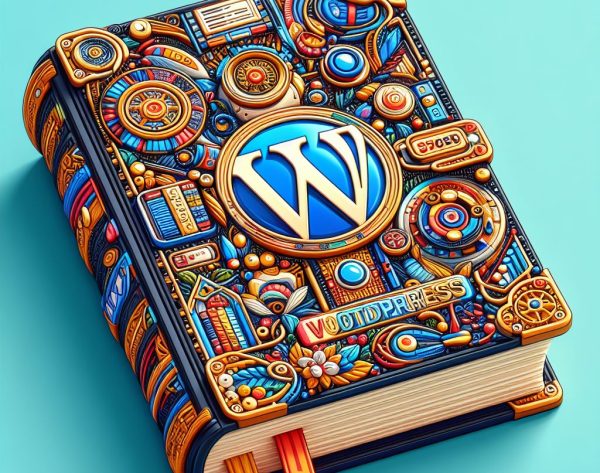
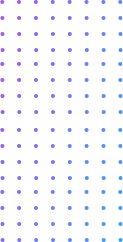
Authentic Students Review of Rank Trends WordPress Course.
TASNIA DILSHAD DIL
Computer Solutions Inc
Samsun Nahar
TAHMINA AKTER

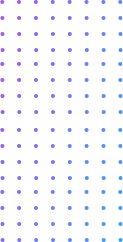
Your Path to Career Growth with Rank Trends WordPress Course
Your journey to career growth with Rank Trends’ WordPress course is like a fun adventure. Imagine it as a map guiding you through the digital world, showing you all the exciting opportunities waiting for you. Our course isn’t just about learning WordPress – it’s about unlocking doors to new possibilities.
Think of yourself as an explorer, discovering new skills and knowledge with each step of the course. It’s like having a helpful friend showing you the best routes to take and helping you along the way.
As you go through the course, you’ll find lots of valuable information that will help you stand out in the job market. From building awesome websites to making them easy to find on Google, we cover everything you need to know for success.
But the best part? You’re not just learning – you’re growing. You’re gaining confidence and opening doors to exciting opportunities. Whether you dream of landing a great job, starting your own business, or working as a freelancer, our course gives you the skills you need to make it happen.
So why wait? Start your journey to career growth with Rank Trends’ WordPress course today. It’s like setting off on a fantastic adventure, with endless possibilities waiting for you to explore!
Module 1: Introduction to WordPress
Welcome to Module 1 of Rank Trends’ WordPress course in Bangladesh, where we’ll embark on an exciting journey into the world of website creation with WordPress. This module serves as your gateway to understanding the fundamentals of WordPress and how to get started with building your own website.
Overview of WordPress and its Features: Think of WordPress as your digital toolbox for building websites. It’s like a magical platform that simplifies the process of creating and managing websites, even if you’re not a tech expert. With WordPress, you can easily customize your site’s design, add new features, and publish content without needing to know any complicated code. It’s perfect for bloggers, entrepreneurs, and anyone who wants to share their ideas or products with the world.
Understanding the WordPress Dashboard: The WordPress dashboard is like the control center of your website. It’s where you’ll spend most of your time managing your site, adding new content, and making changes. Think of it as your command center, where you have access to all the tools and settings you need to keep your website running smoothly. From here, you can create new pages, write blog posts, upload images, and much more, all with just a few clicks.
Setting Up a WordPress Website from Scratch: Now it’s time to roll up your sleeves and get your hands dirty with WordPress. Setting up a website from scratch might sound intimidating, but with WordPress, it’s easier than you think. We’ll walk you through the step-by-step process of installing WordPress on your hosting server and configuring it to suit your needs. By the end of this module, you’ll have a fully functional WordPress website up and running, ready for you to customize and add your own personal touch.
Choosing the Right Hosting and Domain Name: Before you can dive into building your website, you’ll need to choose the right hosting provider and domain name. Think of your hosting provider as the landlord for your website – they provide the space and resources needed to keep your site online. Your domain name is like your website’s address – it’s how people will find you on the internet. We’ll guide you through the process of selecting a reliable hosting provider and choosing a domain name that reflects your brand and identity.
In conclusion, Module 1 is your starting point on the WordPress journey, laying the foundation for building your own website from scratch. By understanding the basics of WordPress, mastering the dashboard, and selecting the right hosting and domain name, you’ll be well on your way to creating a successful online presence with WordPress. So let’s dive in and get started – the world of website creation awaits!
Module 2: Website Design and Customization
Welcome to Module 2 of Rank Trends’ WordPress course, where we’ll explore into the exciting world of website design and customization. In this module, we’ll explore how to make your WordPress site look and feel exactly the way you want it to.
Exploring WordPress Themes and Choosing the Right One: Think of WordPress themes as the design templates for your website. They determine how your site will look, including its layout, colors, fonts, and overall style. With thousands of themes available, it’s like having a virtual wardrobe full of options to choose from. We’ll show you how to explore different themes and find the perfect one that suits your website’s purpose and reflects your personal or brand identity.
Customizing Your Website’s Appearance with the WordPress Customizer: Once you’ve chosen a theme, it’s time to make it your own. The WordPress Customizer is your magic wand for customizing your website’s appearance without needing any coding skills. It’s like a virtual playground where you can tweak colors, fonts, backgrounds, and more with just a few clicks. We’ll guide you through the process of using the Customizer to personalize your site and make it truly unique.
Adding and Editing Pages, Posts, and Media: Now that your website looks great, it’s time to fill it with content. Pages are like the chapters of your website – they contain static information, such as your About page or Contact page. Posts, on the other hand, are like the blog entries that keep your site fresh and engaging. We’ll show you how to create and edit pages and posts, add images and videos, and organize your content in a way that makes sense for your visitors.
Creating Navigation Menus and Sidebar Widgets: Navigation menus are like the road signs that guide visitors around your website. They help users find their way to different pages and sections of your site with ease. We’ll walk you through the process of creating custom navigation menus and adding them to your site’s header, footer, or sidebar. Plus, we’ll show you how to use sidebar widgets to add extra functionality and content to your site, such as recent posts, social media links, or newsletter sign-up forms.
In conclusion, Module 2 is all about making your WordPress site look and feel amazing. By exploring themes, customizing your site with the WordPress Customizer, adding content, and creating navigation menus and widgets, you’ll transform your website into a beautiful and functional online destination. So let’s get creative and start customizing – the possibilities are endless!
Module 3: Advanced Customization Techniques
Welcome to Module 3 of Rank Trends’ WordPress course, where we’ll take your website customization skills to the next level. In this module, we’ll explain into advanced techniques that will allow you to customize your WordPress site exactly how you want it.
Introduction to HTML, CSS, and JavaScript for WordPress: Don’t worry if you’re not a coding expert – we’ll start with the basics. HTML, CSS, and JavaScript are like the building blocks of the web, and understanding them will give you the power to customize your site in ways you never thought possible. We’ll introduce you to these languages in easy-to-understand terms and show you how to use them to make changes to your site’s design and functionality.
Customizing WordPress Themes Using Child Themes: Child themes are like the secret weapon of WordPress customization. They allow you to make changes to your theme’s design and functionality without affecting the original theme files. It’s like creating a virtual playground where you can experiment with different looks and features without worrying about breaking your site. We’ll show you how to create and use child themes to take your website customization to the next level.
Installing and Configuring WordPress Plugins for Added Functionality: WordPress plugins are like magic potions that add new features and functionality to your site with just a few clicks. Whether you want to add a contact form, a slideshow, or an online store, there’s a plugin for that. We’ll walk you through the process of finding, installing, and configuring plugins to enhance your site’s functionality and make it even more awesome.
Implementing Custom Post Types and Taxonomies: Sometimes, the default post types in WordPress just don’t cut it. That’s where custom post types and taxonomies come in. They allow you to create new types of content, like portfolios, testimonials, or events, and organize them in a way that makes sense for your site. We’ll show you how to implement custom post types and taxonomies to tailor your site to your specific needs and make it truly unique.
In conclusion, Module 3 is your ticket to unlocking the full potential of WordPress customization. By learning about HTML, CSS, and JavaScript, mastering child themes, harnessing the power of plugins, and implementing custom post types and taxonomies, you’ll have the skills and knowledge you need to create a truly one-of-a-kind website. So let’s roll up our sleeves and dive into the world of advanced customization – the possibilities are endless!
Module 4: Search Engine Optimization (SEO) for WordPress
Welcome to Module 4 of Rank Trends’ WordPress tutorial, where we’ll demystify the world of Search Engine Optimization (SEO) and show you how to make your WordPress website more visible to search engines like Google. In this module, we’ll break down the basics of SEO and give you the tools and techniques you need to improve your site’s search engine rankings.
Understanding the Basics of SEO and Why It’s Important: SEO is like the secret sauce that helps your website get noticed on Google and other search engines. It’s all about making your site more visible to people who are searching for information related to your content or business. By understanding the basics of SEO – like keywords, backlinks, and site structure – you can increase your site’s chances of ranking higher in search results, driving more organic traffic to your site.
Optimizing Your WordPress Website for Search Engines: Optimizing your WordPress website for search engines is like giving it a turbo boost in the race to the top of search results. We’ll show you how to optimize your site’s titles, descriptions, and headings to make them more search engine-friendly. Plus, we’ll cover other important SEO factors, like site speed, mobile-friendliness, and SSL security, that can impact your site’s rankings.
Using SEO Plugins to Improve Your Site’s Visibility: WordPress is like an SEO powerhouse, thanks to its vast library of plugins designed to improve your site’s visibility. We’ll introduce you to popular SEO plugins like Yoast SEO and All in One SEO Pack, and show you how to use them to optimize your content, analyze your site’s performance, and track your rankings. With these tools in your toolkit, you’ll have everything you need to take your site’s SEO to the next level.
Creating SEO-Friendly Content and Meta Tags: Content is king when it comes to SEO, and we’ll show you how to create content that not only resonates with your audience but also ranks well in search results. We’ll cover topics like keyword research, content structure, and writing compelling meta tags that entice users to click on your links. By creating SEO-friendly content and meta tags, you’ll make it easier for search engines to understand what your site is about and rank it accordingly.
In conclusion, Module 4 is your roadmap to mastering SEO for WordPress. By understanding the basics of SEO, optimizing your site for search engines, using SEO plugins effectively, and creating SEO-friendly content and meta tags, you’ll improve your site’s visibility and attract more organic traffic. So let’s dive in and start optimizing – the top spot in search results awaits!
Module 5: Website Security and Performance Optimization
Welcome to Module 5 of Rank Trends’ WordPress course, where we’ll focus on keeping your website safe and running smoothly. In this module, we’ll cover essential practices for securing your WordPress site and optimizing its performance for a better user experience.
Implementing Security Best Practices to Protect Your WordPress Website: Security is like a digital fortress that protects your website from hackers and malicious attacks. We’ll show you how to implement best practices for securing your WordPress site, such as keeping your themes and plugins up to date, using strong passwords, and limiting login attempts. By following these steps, you can safeguard your site against potential threats and keep your visitors’ data safe and secure.
Optimizing Your Site’s Performance for Faster Loading Times: A slow website is like a roadblock that frustrates visitors and drives them away. We’ll teach you how to optimize your site’s performance for faster loading times, improving both user experience and search engine rankings. From optimizing images and minifying CSS and JavaScript to leveraging caching and content delivery networks (CDNs), we’ll show you how to make your site lightning-fast and responsive.
Managing User Roles and Permissions to Enhance Security: Not everyone needs access to every part of your website, and managing user roles and permissions is like controlling who gets the keys to your digital kingdom. We’ll walk you through the different user roles in WordPress – like administrators, editors, authors, and subscribers – and show you how to assign appropriate permissions to each role. By limiting access to sensitive areas of your site, you can reduce the risk of unauthorized changes or breaches.
Backing Up Your WordPress Site and Restoring It in Case of Emergencies: Imagine losing all your hard work – your content, your customizations, everything – in the blink of an eye. That’s where backups come in. We’ll teach you how to regularly back up your WordPress site and store backups securely offsite. Plus, we’ll show you how to restore your site from a backup in case of emergencies, like a hacking incident or a server crash. With backups in place, you can rest easy knowing that your website is protected against data loss and downtime.
In conclusion, Module 5 is your guide to fortifying your WordPress site against threats and ensuring optimal performance for your visitors. By implementing security best practices, optimizing performance, managing user roles and permissions, and backing up your site regularly, you’ll protect your investment and maintain a reliable and secure online presence. So let’s take the necessary steps to safeguard your website – peace of mind awaits!
Module 6: WordPress E-commerce Development
Welcome to Module 6 of Rank Trends’ WordPress course, where we’ll explain into the exciting world of e-commerce development using WordPress. In this module, we’ll introduce you to powerful e-commerce plugins like WooCommerce and guide you through the process of setting up your own online store.
Introduction to WooCommerce and Other E-commerce Plugins for WordPress: Imagine having your own virtual storefront where you can sell products to customers around the world – that’s exactly what WooCommerce and other e-commerce plugins offer. We’ll introduce you to these plugins and show you how they can transform your WordPress site into a fully functional online store with features like product listings, shopping carts, and checkout pages.
Setting Up an Online Store and Adding Products: Setting up an online store is like opening a shop on the internet – it’s an exciting opportunity to showcase your products to a global audience. We’ll walk you through the process of setting up your store, including creating product pages, adding images and descriptions, and organizing your products into categories. Whether you’re selling physical goods, digital downloads, or services, we’ll help you get your store up and running in no time.
Configuring Payment Gateways and Shipping Options: Once your store is set up, it’s time to start making sales. We’ll show you how to configure payment gateways – like PayPal, Stripe, and Square – to accept payments from customers securely and efficiently. Plus, we’ll cover shipping options and logistics, including setting up shipping rates, calculating taxes, and managing orders and shipments. By optimizing your payment and shipping processes, you’ll provide a seamless buying experience for your customers and increase your chances of making sales.
Optimizing Your E-commerce Site for Conversions and Sales: Running an online store is like running a business – it’s all about maximizing conversions and sales. We’ll share strategies for optimizing your e-commerce site for conversions, including improving product descriptions, enhancing product images, and implementing persuasive calls-to-action. By creating a user-friendly shopping experience and optimizing your site for search engines, you’ll attract more visitors, convert more customers, and grow your online business.
In conclusion, Module 6 is your gateway to e-commerce success with WordPress. By mastering tools like WooCommerce, setting up your online store, configuring payment gateways and shipping options, and optimizing your site for conversions and sales, you’ll unlock the full potential of e-commerce and take your online business to new heights. So let’s get started and turn your WordPress site into a thriving online store – the world is your marketplace!
Module 8: Monetization Strategies for WordPress
Welcome to Module 8 of Rank Trends’ WordPress course, where we’ll uncover various ways to turn your WordPress website into a source of income. In this module, we’ll explore different monetization options and guide you through implementing effective strategies to generate revenue from your site.
Exploring Different Monetization Options for Your WordPress Website: Imagine your WordPress website as a money-making machine with endless possibilities for monetization. We’ll take a deep dive into various monetization options, from traditional methods like advertising and affiliate marketing to more innovative approaches like selling digital products and offering membership sites. By exploring these options, you’ll discover the perfect strategy to monetize your site and maximize your earnings.
Implementing Advertising and Affiliate Marketing Strategies: Advertising and affiliate marketing are like two peas in a pod when it comes to monetizing your website. We’ll show you how to join advertising networks like Google AdSense or set up direct ad placements to display ads on your site and earn revenue from clicks or impressions. Additionally, we’ll explore affiliate marketing and teach you how to promote products or services related to your niche and earn commissions for referred sales. With the right advertising and affiliate marketing strategies, you can turn your website into a passive income stream.
Creating and Selling Digital Products and Services: If you have valuable knowledge or expertise to share, why not monetize it by creating and selling digital products or services? We’ll guide you through the process of creating e-books, online courses, plugins, themes, or any other digital products that cater to your audience’s needs. Plus, we’ll show you how to set up e-commerce functionality on your site using plugins like WooCommerce to sell your digital products directly to customers. By leveraging your expertise, you can create a lucrative revenue stream while providing value to your audience.
Leveraging Membership Sites and Online Courses for Recurring Revenue: Membership sites and online courses are like the gift that keeps on giving when it comes to generating recurring revenue. We’ll explore how to create exclusive content or premium features and offer them to members or subscribers for a recurring fee. Additionally, we’ll show you how to develop and sell online courses using platforms like LearnDash or Teachable, allowing you to monetize your expertise and knowledge. By providing valuable content and resources behind a paywall, you can build a loyal community and generate steady income over time.
In conclusion, Module 8 is your gateway to unlocking the full earning potential of your WordPress website. By exploring different monetization options, implementing advertising and affiliate marketing strategies, creating and selling digital products and services, and leveraging membership sites and online courses for recurring revenue, you’ll transform your website into a profitable business venture. So let’s get started and turn your passion into profit – the sky’s the limit!
Module 7: WordPress Maintenance and Troubleshooting
Welcome to Module 7 of Rank Trends’ WordPress course, where we’ll focus on keeping your WordPress site healthy and running smoothly. In this module, we’ll cover essential maintenance tasks and troubleshooting techniques to ensure your site stays in tip-top shape.
Performing Regular Maintenance Tasks to Keep Your WordPress Site Running Smoothly: Just like a car needs regular maintenance to keep it running smoothly, your WordPress site requires ongoing care to perform at its best. We’ll show you how to perform routine maintenance tasks like updating themes, plugins, and WordPress core, optimizing your database, and cleaning up unnecessary files and data. By staying on top of maintenance, you’ll prevent issues from arising and ensure your site operates efficiently.
Troubleshooting Common Issues and Errors: Despite your best efforts, issues and errors can still crop up from time to time. But fear not – we’ll equip you with the troubleshooting skills you need to tackle them head-on. Whether it’s a white screen of death, a plugin conflict, or a server error, we’ll walk you through the steps to identify the problem, diagnose the cause, and implement a solution. With our troubleshooting techniques, you’ll become a WordPress wizard in no time.
Implementing Best Practices for Site Backups and Updates: Backups are like insurance for your website – they provide peace of mind knowing that you can restore your site in case of emergencies. We’ll guide you through the process of setting up automated backups and storing them securely offsite. Plus, we’ll show you how to implement best practices for updates, including testing updates on a staging site before applying them to your live site. By following these practices, you’ll minimize the risk of data loss and downtime and ensure your site remains safe and up-to-date.
Monitoring Site Performance and Security: Monitoring your site’s performance and security is like keeping a watchful eye on your home – it’s essential for maintaining its safety and well-being. We’ll introduce you to tools and techniques for monitoring your site’s performance, including uptime monitoring, page speed testing, and security scanning. By staying vigilant and proactive, you’ll be able to identify and address potential issues before they escalate, keeping your site secure and your visitors happy.
In conclusion, Module 7 is your guide to maintaining and troubleshooting your WordPress site like a pro. By performing regular maintenance tasks, troubleshooting common issues, implementing best practices for backups and updates, and monitoring site performance and security, you’ll ensure your site remains healthy, secure, and reliable. So let’s roll up our sleeves and dive into the world of WordPress maintenance – your site’s success depends on it!
Why Choose Rank Trends for WordPress Training in Bangladesh?
Why Choose Rank Trends for WordPress Training in Bangladesh? At Rank Trends, we understand the unique needs of Bangladeshi learners, and we’re here to support you every step of the way. Here’s why you should choose us for your WordPress training:
Expert Guidance: Our team consists of seasoned professionals with years of experience in WordPress development and digital marketing. We’re here to share our knowledge and expertise with you, ensuring that you receive top-notch training.
Hands-on Learning: We believe in learning by doing. Our WordPress course is designed to give you practical, hands-on experience so that you can build real websites and master important skills along the way.
Customized Curriculum: Our course is specifically designed for Bangladeshi learners, taking into account your unique needs and challenges. We cover everything from the basics of WordPress to advanced customization techniques, ensuring that you have a comprehensive understanding of the platform.
Affordable Pricing: We believe that education should be accessible to everyone. That’s why we offer our WordPress course at an affordable price, making it possible for anyone to learn and succeed in the digital world.
Job Opportunities: Upon completing our course, you’ll be equipped with the skills you need to succeed in the job market. We provide job placement assistance to help you kickstart your career in web development, digital marketing, or freelancing.
Benefits for Students
At Rank Trends, we’re dedicated to ensuring our students not only learn but thrive in the digital world. We understand that stepping into the realm of WordPress might seem overwhelming, which is why we’ve tailored our course to offer an enriching experience that extends beyond just building websites. Here’s why choosing Rank Trends for your WordPress training is a decision you won’t regret:
Hands-On Learning: Our approach prioritizes hands-on experience, ensuring you gain practical skills you can use right away. From setting up your website to customizing its look and feel, our course is designed to empower you with the tools you need to succeed.
Personalized Support: We recognize that everyone learns differently. That’s why our instructors provide personalized support, meeting you where you are on your learning journey and guiding you every step of the way. Whether you’re a novice or a seasoned pro, we’re here to help you succeed.
Affordable Education: Quality education shouldn’t break the bank. Our WordPress course is priced affordably, making it accessible to students from all walks of life. We believe in removing barriers to learning, ensuring everyone has the opportunity to enhance their skills and knowledge.
Community Engagement: Learning is more enjoyable when you’re part of a supportive community. At Rank Trends, you’ll join a vibrant community of like-minded individuals, where you can connect, collaborate, and learn from each other. Together, we’ll celebrate successes and overcome challenges.
Continuous Learning: The digital landscape is ever-evolving, and so are we. Our commitment to your success doesn’t end when the course does. We provide ongoing support and updates to ensure your skills remain relevant and up-to-date in an ever-changing industry.
In summary, choosing Rank Trends for your WordPress training means embarking on a journey of growth, empowerment, and success. With our hands-on approach, personalized support, affordable education, and vibrant community, you’ll gain the skills and confidence you need to thrive in the digital world. Join us today and unlock your full potential with Rank Trends!
The Importance of Learning WordPress
The Importance of Learning WordPress: WordPress is more than just a website-building tool—it’s a gateway to endless opportunities in the digital world. Here’s why learning WordPress is so important:
Easy to Use: WordPress is incredibly user-friendly, making it accessible to beginners with no prior coding experience. With its intuitive interface and vast library of themes and plugins, you can create stunning websites with ease.
Versatility: Whether you’re a blogger, a small business owner, or an aspiring freelancer, WordPress offers endless possibilities. You can use it to create blogs, portfolios, e-commerce stores, and more, allowing you to showcase your skills and talents online.
SEO-Friendly: WordPress is designed with search engine optimization (SEO) in mind, making it easier for your website to rank higher in search engine results. By learning how to optimize your WordPress site for SEO, you can attract more visitors and grow your online presence.
Cost-Effective: Compared to hiring a professional web developer, learning WordPress is much more cost-effective. With a small investment of time and money, you can learn how to build and manage your own website, saving you thousands of taka in the long run.
Empowerment: Learning WordPress gives you the freedom and flexibility to take control of your online presence. Instead of relying on others to build and maintain your website, you can do it yourself, empowering you to pursue your goals and dreams on your own terms.
The Future of WordPress and Career Opportunities
As the digital era continues to evolve, the demand for WordPress skills will only continue to grow. Here are some of the exciting career opportunities that await you:
Web Development: With your newfound WordPress skills, you can pursue a career as a web developer, building websites for clients or companies. Whether you work independently or as part of a team, there’s no shortage of opportunities in this fast-growing field.
Digital Marketing: WordPress is an essential tool for digital marketers, allowing you to create and optimize content for your target audience. With your WordPress skills, you can offer valuable services such as SEO, content marketing, and social media management to clients.
Freelancing: Freelancing offers flexibility and freedom, allowing you to work on your own terms and set your own hours. With your WordPress skills, you can offer a wide range of services as a freelancer, from website design and development to ongoing maintenance and support.
E-commerce: With the rise of online shopping, e-commerce has become a booming industry with plenty of opportunities for growth. With your WordPress skills, you can help businesses set up and manage their online stores, driving sales and revenue in the process.
Entrepreneurship: Many successful entrepreneurs have built their businesses on the WordPress platform, leveraging its flexibility and scalability to reach new heights. Whether you’re starting a blog, an online store, or a digital agency, WordPress provides the tools you need to turn your ideas into reality.
Conclusion
In conclusion, embarking on the journey of learning WordPress isn’t just about acquiring the technical skills to build websites; it’s about embracing a world of limitless possibilities for personal and professional growth. At Rank Trends, our commitment goes beyond just teaching WordPress – we’re passionate about empowering Bangladeshi learners to unlock their full potential in the digital landscape.
Recap of Key Modules and Benefits:
Through our comprehensive WordPress course, we provide students with more than just knowledge; we offer them the tools, resources, and support they need to thrive in today’s competitive market. Our course isn’t just a series of lessons – it’s a transformative experience that equips students with the practical skills and industry insights necessary to succeed in their careers.
Whether you’re dreaming of starting your own business, launching a freelance career, or advancing in your current digital marketing role, mastering WordPress opens doors to a world of opportunities. From creating stunning websites to implementing effective digital marketing strategies, the skills you gain through our course will set you apart and propel you towards success.
But more than just the technical skills, learning WordPress with Rank Trends is about joining a community of like-minded individuals who are all striving towards similar goals. Our supportive learning environment fosters collaboration, networking, and continuous growth, ensuring that every student has the resources they need to succeed.
Encouragement to Enroll:
So if you’re ready to take your first step towards a brighter future in the digital age, we invite you to join us at Rank Trends. Together, let’s unlock your potential and embark on a journey of discovery, innovation, and success. Enroll today and let’s build something incredible together.
Contact Information and Enrollment Details:
Ready to enroll? Get in touch with us today to secure your spot in our upcoming WordPress course. You can reach us by phone at [+8801819872608] or email us at [[email protected]]. Our friendly team is here to assist you with any questions you may have and guide you through the enrollment process.
For more information about our SEO course, including curriculum details, schedule, and pricing, visit our contact page. Take the first step towards unlocking your potential and achieving your goals with Rank Trends’ SEO course.
Don’t let this opportunity pass you by. Enroll now and embark on a journey of discovery, growth, and success with Rank Trends!
F-A-Q
Frequently Asked Questions
Here are frequently asked questions (FAQs) along with our answers for Rank Trends’ WordPress course:
Who is the WordPress course at Rank Trends designed for?
Answer: Our WordPress course is designed for anyone interested in learning how to build and manage websites using WordPress, regardless of their background or experience level.
What will I learn in the WordPress course at Rank Trends?
Answer: In our course, you’ll learn everything from the basics of setting up a WordPress site to more advanced topics like customization, SEO, e-commerce, and maintenance.
How long does it take to complete the WordPress course?
Answer: The duration of the course can vary depending on your pace of learning and the depth of topics covered. On average, most students complete the course within a few weeks to a couple of months.
Can I access the course materials at any time, or are there specific schedules?
Answer: Our course materials are available online, allowing you to access them at any time that is convenient for you. There are no specific schedules, so you can learn at your own pace.
Do I need any special software or tools to participate in the WordPress course?
Answer: No special software is required. All you need is a computer with internet access and a web browser to access the course materials and complete assignments.
Will I receive a certificate upon completion of the WordPress course?
Answer: Yes, upon successful completion of the course, you will receive a certificate from Rank Trends recognizing your achievement.
Can I interact with instructors and other students during the course?
Answer: Yes, our course platform allows for interaction with instructors and fellow students through discussion forums, messaging, and live Q&A sessions.
Are there any prerequisites for enrolling in the WordPress course?
Answer: No prior knowledge or experience is required to enroll in our WordPress course. It is suitable for beginners as well as those with some experience in web development.
Will I learn about responsive design and mobile optimization in the WordPress course?
Answer: Yes, our course covers responsive design principles and techniques to ensure that your WordPress sites look great and function well on all devices, including smartphones and tablets.
Does the WordPress course include instruction on website security and backup strategies?
Answer: Absolutely, we dedicate a module to website security and backup strategies, teaching you how to protect your WordPress sites from threats and how to implement reliable backup solutions.
Can I use the skills learned in the WordPress course to start my own web design business?
Answer: Yes, many of our students have gone on to start successful web design businesses using the skills they acquired in our course. We provide guidance on freelancing and entrepreneurship in the digital space.
Does Rank Trends offer job placement assistance or internship opportunities for WordPress course graduates?
Answer: While we don’t offer job placement assistance or internships directly, we provide guidance and resources to help you market your skills effectively and pursue opportunities in the field of WordPress development.
Is the WordPress course at Rank Trends updated regularly to reflect changes in WordPress software and industry trends?
Answer: Yes, we strive to keep our course content up-to-date with the latest developments in WordPress software and industry best practices. We regularly review and update our materials to ensure relevance and accuracy.
Can I enroll in the WordPress course from outside Bangladesh?
Answer: Yes, our WordPress course is open to learners from around the world. As long as you have internet access, you can enroll and participate in the course from anywhere.
What makes Rank Trends’ WordPress course stand out from others?
Answer: At Rank Trends, our WordPress course stands out for its unique blend of accessibility, practicality, and personalized support. We understand that learning WordPress can seem daunting, so we’ve designed our course to be beginner-friendly, breaking down complex concepts into easy-to-understand steps. Additionally, our training is highly practical, with hands-on projects and interactive exercises that give you real-world experience. What truly sets us apart, though, is our commitment to personalized support. Our experienced instructors are dedicated to helping you succeed, providing guidance, feedback, and assistance every step of the way. With Rank Trends, you’re not just enrolling in a course – you’re joining a supportive community that’s committed to your success.
How do I enroll in the WordPress course at Rank Trends?
Answer: To enroll in our WordPress course, simply visit our website, select the course, and follow the instructions for registration. Once enrolled, you’ll gain access to the course materials and can begin your learning journey immediately.